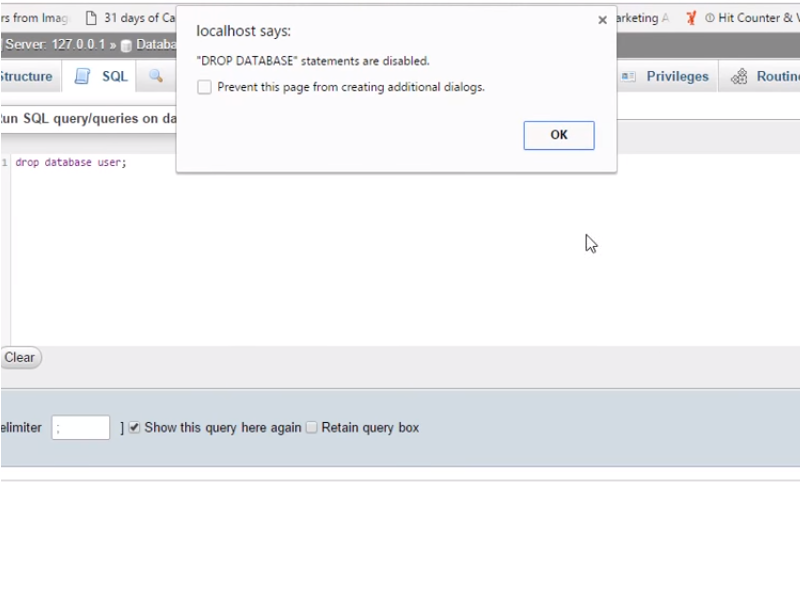” background_layout=”light” text_orientation=”left” use_border_color=”off” border_color=”#ffffff” border_style=”solid”]
” background_layout=”light” text_orientation=”left” use_border_color=”off” border_color=”#ffffff” border_style=”solid”]
Sometimes PhpMyAdmin throws very unusual error: ““DROP DATABASE” statement is disabled”. In this situation the “DROP” tab can not be seen in PhpMyAdmin home page. You can get rid of this problem by doing the following process.
- Go to -> your_drive/xampp/PhpMyAdmin/libraries/
- Open a file name “config.default.php“
- Find $cfg[‘AllowUserDropDatabase’] (This would be around line number 566)
- You will find the value is “False. Make it to ”True” and Ta..Da..you can now able to drop the database.