– WordPress Error” background_layout=”light” text_orientation=”left” use_border_color=”off” border_color=”#ffffff” border_style=”solid”]
– WordPress Error” background_layout=”light” text_orientation=”left” use_border_color=”off” border_color=”#ffffff” border_style=”solid”]
I Have Developed A Website Using WordPress. I Have Upgraded The Version From 3.3 To 3.4 And In That Process I Forgot To Upgrade The Plug-Ins I Have Installed. That Was Nightmare And That Website Which Contains More Than 300 Pages Had Stopped Working. So, I Had Gone Through The Various Posts And Forums And I Was Able To Resolved The Problem. So, Now Here It Is The Whole Solution. I Think You Don’t Need To Refer Different Posts Or Forums (I Hope) -:).
So, First I have upload the fresh copy of the folder wp-admin and wp-includes. Don’t touch the wp-content folder. Please also check that your plugin folder should not be plugin.old. For other details you can also refer the following link.
http://wordpress.org/support/topic/fatal-error-wp-is-mobile.
So after doing all those processes, my front side had started working fine but admin side One error had started showing up which is Undefined function wp_is_mobile() which is very annoying and not allow me to get into the admin part of the wordpress. So, if you have the same situation you just need to do is, in your default theme you will have one file, functions.php and add the following function at the end of the functions.php file.
function wp_is_mobile() {
static $is_mobile;
if ( isset($is_mobile) )
return $is_mobile;
if ( empty($_SERVER[‘HTTP_USER_AGENT’]) ) {
$is_mobile = false;
} elseif ( strpos($_SERVER[‘HTTP_USER_AGENT’], ‘Mobile’) !== false // many mobile devices (all iPhone, iPad, etc.)
|| strpos($_SERVER[‘HTTP_USER_AGENT’], ‘Android’) !== false
|| strpos($_SERVER[‘HTTP_USER_AGENT’], ‘Silk/’) !== false
|| strpos($_SERVER[‘HTTP_USER_AGENT’], ‘Kindle’) !== false
|| strpos($_SERVER[‘HTTP_USER_AGENT’], ‘BlackBerry’) !== false
|| strpos($_SERVER[‘HTTP_USER_AGENT’], ‘Opera Mini’) !== false ) {
$is_mobile = true;
} else {
$is_mobile = false;
}
return $is_mobile;
}
now, try to log in in admin area of wordpress. I am sure now you can. This is how I have resolved my issue with the website and it is working well now.
![ERROR: [“DROP DATABASE” Statement Is Disabled] In PhpMyAdmin – Fixed](https://staroneweb.b-cdn.net/wp-content/uploads/2017/09/post-4.png)

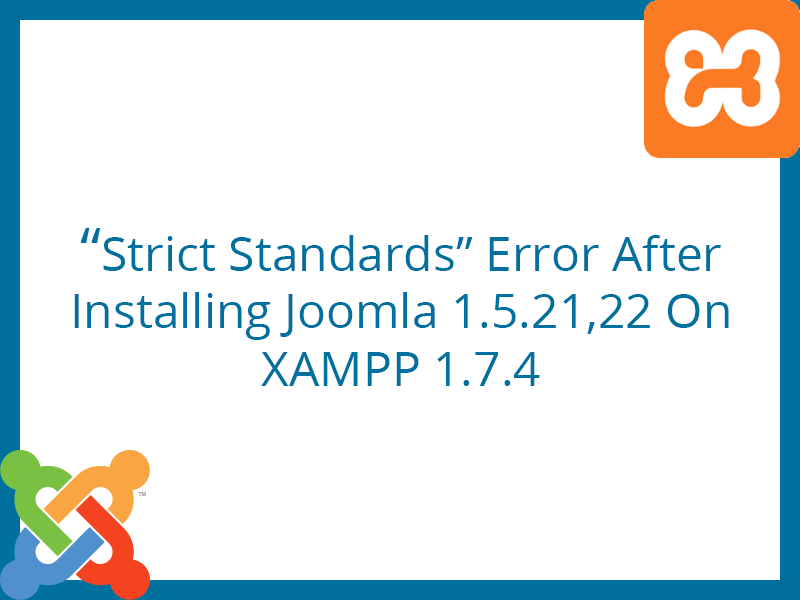
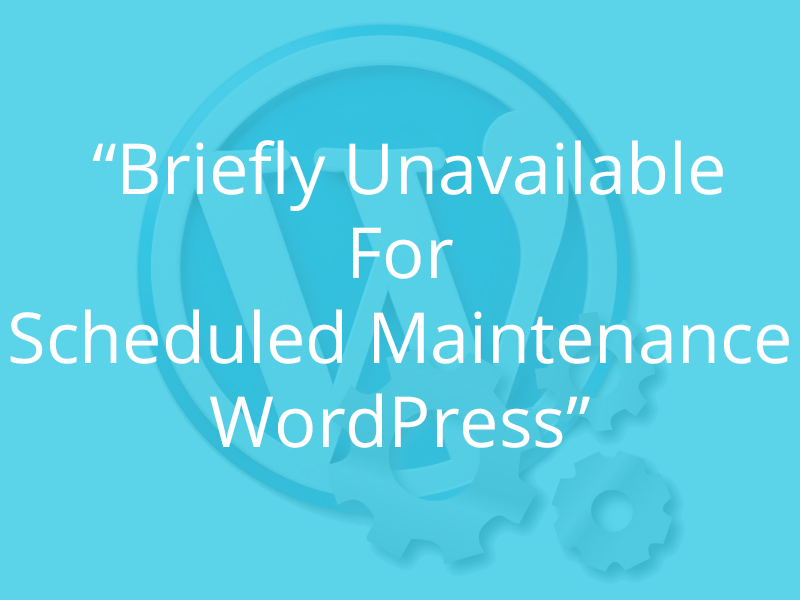
![[Solved] – WordPress Error – Undefined Function Wp_is_mobile()](https://staroneweb.b-cdn.net/wp-content/uploads/2017/09/post-1.png)