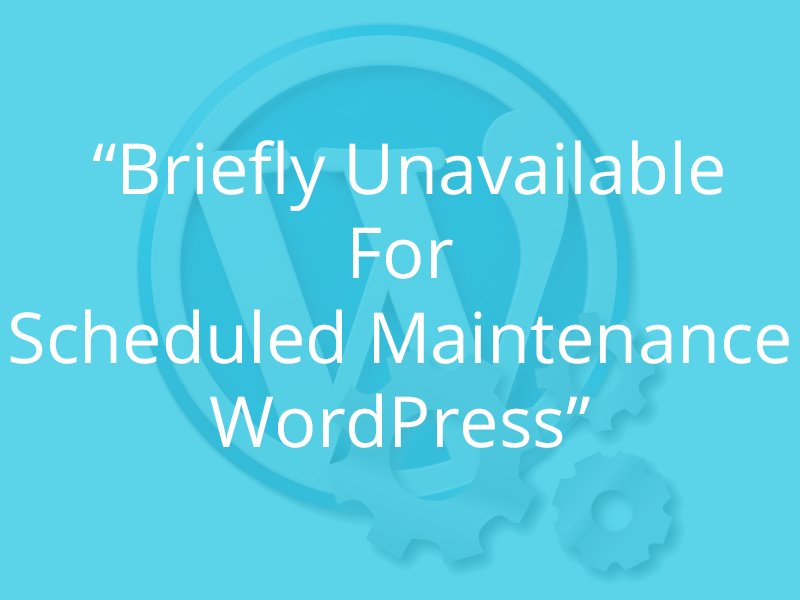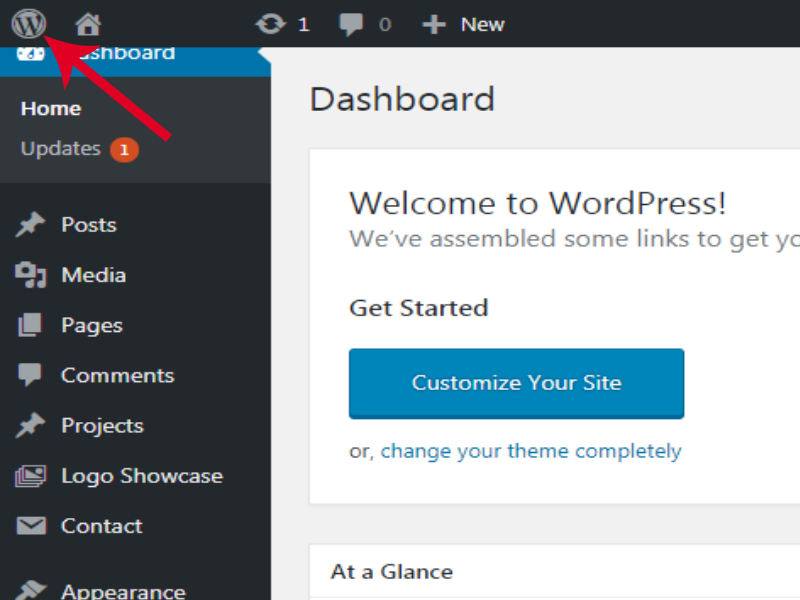
Remove WordPress Logo From Admin Bar And Pages
As a part of branding process, as a developer, I was searching that how I can remove the wordpress logo situated in top left corner in admin bar and page bar. If you can still not find please see the bellow image.
So as you can see, we are going to remove that logo from this admin bar. For that you have to right a little function in “functions.php” resides in your theme folder. Here is the code:
function annointed_admin_bar_remove() {
global $wp_admin_bar;
/* Remove their stuff */
$wp_admin_bar->remove_menu(‘wp-logo’);
}
Above code can be written in the end of the “functions.php” page and Ta..Da.. the wordpress logo from the admin bar as well as from pages bar is removed.


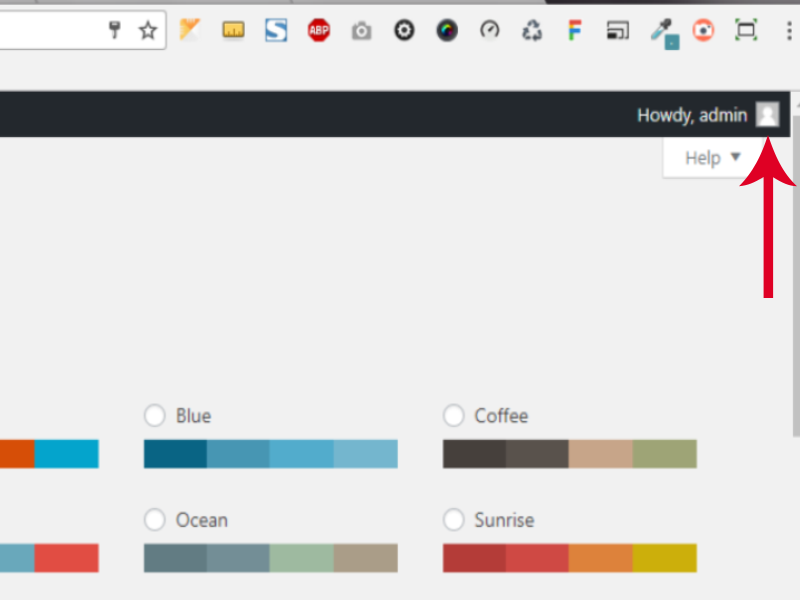
![ERROR: [“DROP DATABASE” Statement Is Disabled] In PhpMyAdmin – Fixed](https://staroneweb.co.in/wp-content/uploads/2017/09/post-4.png)